Our practice boundary includes all the Cranbrook Development.
When the map has loaded (it can take a few seconds) it will be on a dark background with a box in the middle asking you to ‘click anywhere on the map to interact‘. Once you have done that, the practice boundary is displayed. To check if you are in the practice boundary you can either zoom in on the map if you know where your house is, or click on the magnifying glass icon (top right hand corner indicated by the ‘Search‘ arrow) and enter your postcode.
The map will then zoom into the postcode area you have entered but you will need to zoom out to see where that postcode area is in relation to our practice boundary.
If it is within our practice boundary you are able to register with us. If not, you will need to register with a practice closer to you.